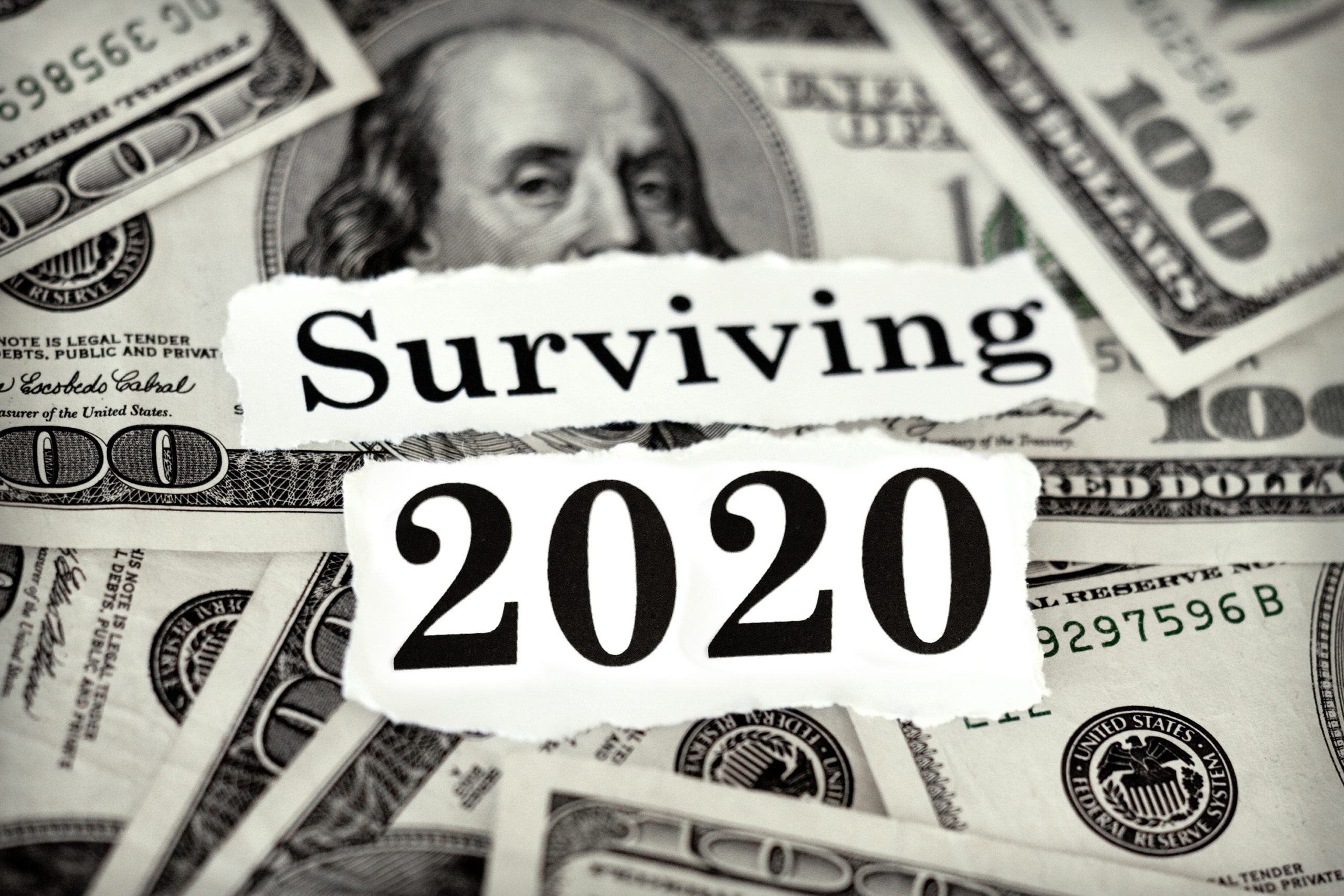
When 2020 began, it looked like a great year for small businesses. The economy was strong, consumer spending was up and most people felt pretty good about their financial position. And within just a few short months, all that changed when the coronavirus pandemic hit the US.
The question for many small businesses is how to survive the coronavirus shutdowns, a downturn in the economy and insecurity in consumer spending. While there’s no magic bullet, there is one area of your business that could hold the key to stability during these trying times: your company website.
Businesses ranging from restaurants to specialty stores are leaning heavily on their websites to help them keep their businesses running. From online ordering to choosing a delivery date and time for local orders, the coronavirus pandemic is proving that your website’s functionality might just be the most important asset your business has.
Here’s a look at the 10 things you should be doing or evaluating for your company website in light of the coronavirus pandemic.
Review your e-commerce capability
Store closures and disruptions in consumers’ daily lives are making them turn to the internet to find the goods they need. Not only are most retail businesses closed, but the grocery stores that remain open are swamped, low on supplies and limiting the number of customers they permit in-store at any given time.
Ecommerce allows you to keep offering your products and services to consumers despite the challenge of closing your physical locations. Even businesses that had an e-commerce-only model should review their website because you might see an increase in traffic and orders. Here’s what to consider for your ecommerce website:
- Inventory tracking: depending on what you sell, manual inventory tracking might not work anymore due to an increase in orders. Instead, upgrade your e-commerce capabilities to include automated inventory tracking.
- Marketing: does your website make suggestions for related products or products commonly purchased together to try and upsell customers? Do you have the capability to offer specials to your customers when they spend a certain amount of money with your company? There are many marketing opportunities that you can build into an e-commerce website that can help you grow your income.
Pricing features: stop and think about how easy it is to adjust prices on your website. If you avoid sales and changes to your website prices due to it being a highly manual process, you might need to update your e-commerce functionality.Increase your video/interactive offering
Increase your video/interactive offering
During social isolation, people are turning to video to serve their need for human interaction. And with a bit more time on their hands, consumers are enjoying consuming more content than ever. If your business was one that offered in-person training, consider how you might transition that service online to allow your customers to continue learning while they have the time.
All businesses can take advantage of the slower times in the economy to record fresh video content to keep users on their website longer. Offering more content for visitors to interact with can mean visitors spend a bit more time on your website, share your content on social media and expand your reach to new potential customers.
Investing time in adding video to your website will not only benefit you now while things are slower but will continue to be an asset on your website even once everything rebounds. So consider using this time wisely to invest in improving the interactivity and video functions on your website.
Upgrade your employee intranet
Employee intranets offer your team updates and a way to stay connected even while working remotely. Your employees are your greatest asset, so ensure they are well informed and engaged with your company by offering a robust employee intranet.
Companies that have a good intranet can see increased employee engagement, better adherence to company policies and employees who exhibit a sense of belonging. Instant messaging, news articles, and email and text communication will help your business continue to function while employees are out of the office. Review your capabilities and make intranet website design and capability upgrades to ensure you are getting the most out of your intranet.
Ensure your logistics details are accurate
The supply chain is ever-changing right now as each state government makes rulings on permitted businesses. Plus, the coronavirus pandemic is disrupting the supply chain in other countries as well, and that’s a moving target.
Make sure you’re updating information on your website as your company’s logistics, delivery times and guarantees change. Be careful to not over-promise anything to your customers with expectations you aren’t able to fulfill.
You should review your website content every time there are changes in your supply chain, either locally or globally. Your customer communication is crucial to maintaining strong relationships and earning repeat business.
Take a hard look at your online marketing strategy
Businesses that have been running PPC ads or other online marketing tactics might be tempted to stop that spending in light of decreases in income. However, before you pull all marketing spend away from your online strategy, take time to properly review the ROI associated with those campaigns.
It could be that your online marketing is the only thing bringing in business to your company right now, or at least that it’s shouldering a great deal of your income. While it’s tempting to slash expenses to save money, review your full online strategy first to make an informed decision.
Create a continuity plan in case of illness
Small businesses often have only one or two people with knowledge and logins to update a website. If that’s the case, you need to create a continuity plan now to ensure your business survives if any key employees were to get sick for a few weeks.
While it’s an aspect of your business you might not want to plan for, consider if you were unable to work for two weeks – or worse, longer than that. Who would carry on your business? Would orders and requests for information still be filled, or would you have angry customers not understanding what’s happening that is causing them to not hear from you?
Create continuity plans that prepare your business for any number of employees to be out and make sure that multiple people have access and knowledge to update your website in case of an emergency. Quite honestly, this is a good practice to have in place whether or not we’re experiencing a pandemic so see this exercise as an investment in the longevity of your business.Boost your customer communication channels
Pause and review how you stay in touch with your customers. Is it easy for them to contact you? Or did you have a phone number that went to a call center that is now a distributed workforce that’s struggling to keep up with demand? You should offer your customers a variety of ways to get in contact with you, including:
- Phone
- Text message
- Instant messaging
And while you’re reviewing what communication channels you offer your customers, review how easy that information is to find within your website’s current design. No matter what page of your website visitors land on, it should be extremely apparent how they can communicate with you. More than ever, this is a crucial function of your website design you want to make sure is in good working order.
Analyze your website data for clues
Within your website analytics, there are clues about how to grow your business and adjust your website design to earn more new customers. Review these metrics for those hints:
- Exit pages: if there’s a common exit page that isn’t an order confirmation or contact us page, review why that page is leading your website visitors to leave your site. There could be issues with mobile accessibility or rendering on that page, the content could be out of date or unengaging, or you might lack a strong call to action.
- Bounce rate: your bounce rate can tell you if users are landing on your website but not finding it engaging or too difficult to navigate. Look for ways to reduce your bounce rate to increase your online orders and engagement.
- Returning visitors: if your returning visitors are low, consider what you’re doing to get repeat customers. Review your social media and email marketing strategy to ensure you’re communicating with your previous customers regularly. And monitor reviews about your company for clues as to customer service gaps that your website design or ordering process could fix.
Time on page: the time your visitors spend on a page can tell you whether or not your content is engaging, enjoyable and motivating. Pages with lower time on page might need to be revamped to include more content, videos or calls to action to turn visitors into customers.
Update your homepage with relevant information
Your website’s homepage might just be the most important page on your website. When a user lands on that page, they should have a good idea of what you offer and what your value proposition is. If your homepage isn’t doing a good job telling your story, it’s time to review your website design and the content on your homepage.
Additionally, companies that show empathy and understanding of the current situation can earn consumers’ trust. Even if those consumers aren’t ready to spend money with your business or your business isn’t currently accepting orders, your homepage can lead that visitor to stay engaged with your company by following you on social media or subscribing to your email newsletter.
Put customers first
Decreases in income can lead businesses to make changes to their business that put profits over people. While sometimes that’s the only way for a business to survive trying economic times, do your best to put customers first.
Find ways to reinvest in causes your customers care about and support your community however you can during these trying times. Avoid hefty price increases on essential products simply because you can or because many retailers are out of stock on those items. Show your customers that you care and be as authentic as you possibly can.
If your website is lacking in any of these areas, we’d be happy to assist you in updating your website design or graphic design. Contact us to start the conversation about your design needs.

 I got this the other day and wanted to share it. It makes perfect sense to us. It was written by:
I got this the other day and wanted to share it. It makes perfect sense to us. It was written by:  Regardless of the industry, business owners all have one thing in common, we all want to know the best marketing strategy that will help us achieve our bottomline. Last year, business owners were encouraged to learn online marketing tools, such as Google Analytics – even if they had access to marketing consultant. People were also encouraged to use content marketing to help drive revenue. This year, there are a few marketing tips that every business owner should utilize – here are a few to consider:
Regardless of the industry, business owners all have one thing in common, we all want to know the best marketing strategy that will help us achieve our bottomline. Last year, business owners were encouraged to learn online marketing tools, such as Google Analytics – even if they had access to marketing consultant. People were also encouraged to use content marketing to help drive revenue. This year, there are a few marketing tips that every business owner should utilize – here are a few to consider: We live in a world of passwords, everything we have is controlled with a password including your website. You have just launched a website, you’ve made it look exactly how you like it , you’ve installed some plugins and you’ve created some blogs and pages. You’ve put a lot of time, effort, energy and money into your new site. One day you go to your site to check things out and you are directed someplace else.
We live in a world of passwords, everything we have is controlled with a password including your website. You have just launched a website, you’ve made it look exactly how you like it , you’ve installed some plugins and you’ve created some blogs and pages. You’ve put a lot of time, effort, energy and money into your new site. One day you go to your site to check things out and you are directed someplace else.


